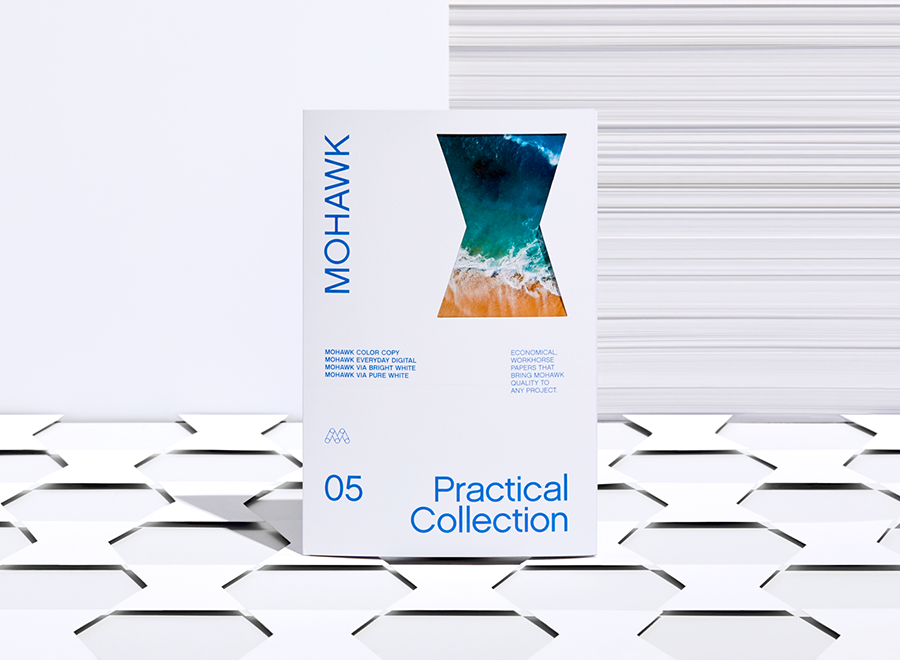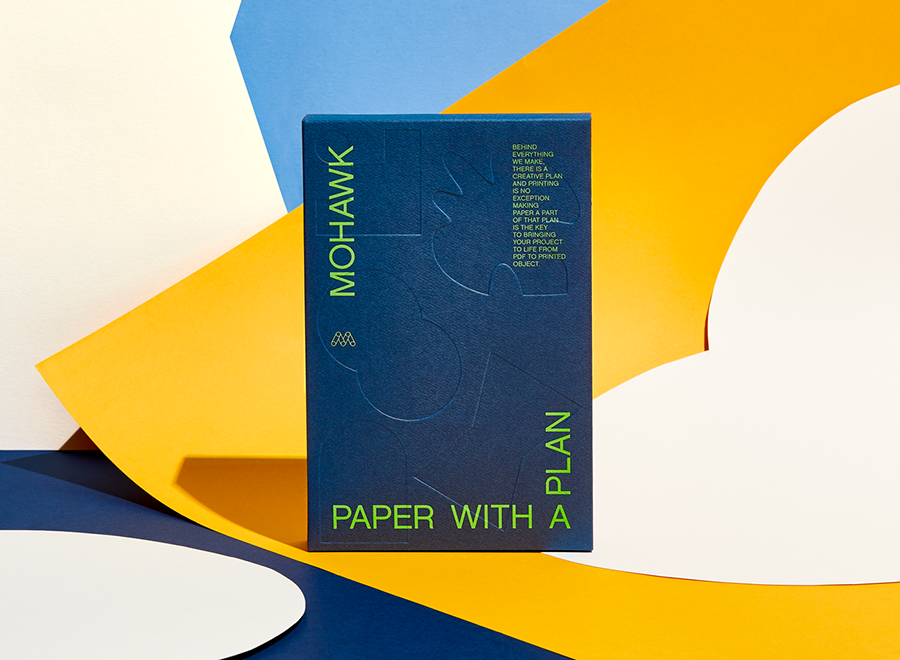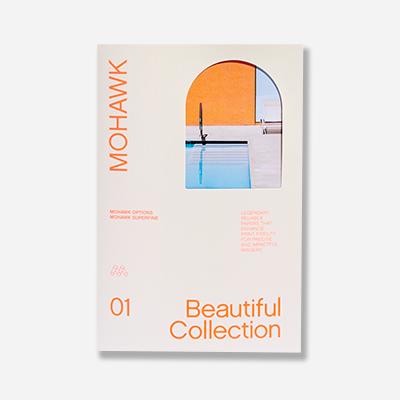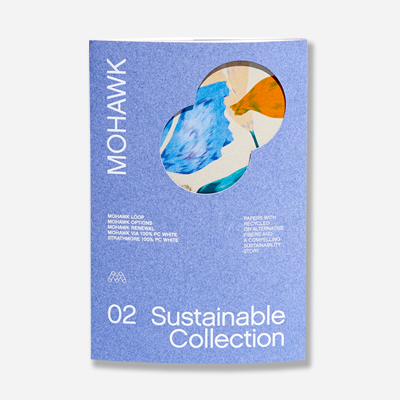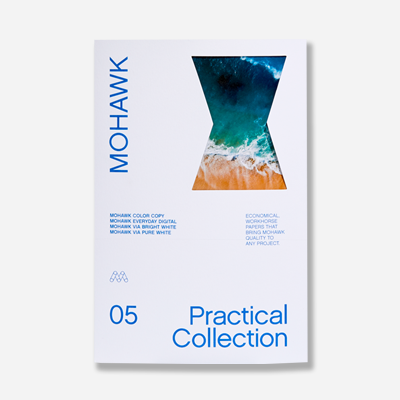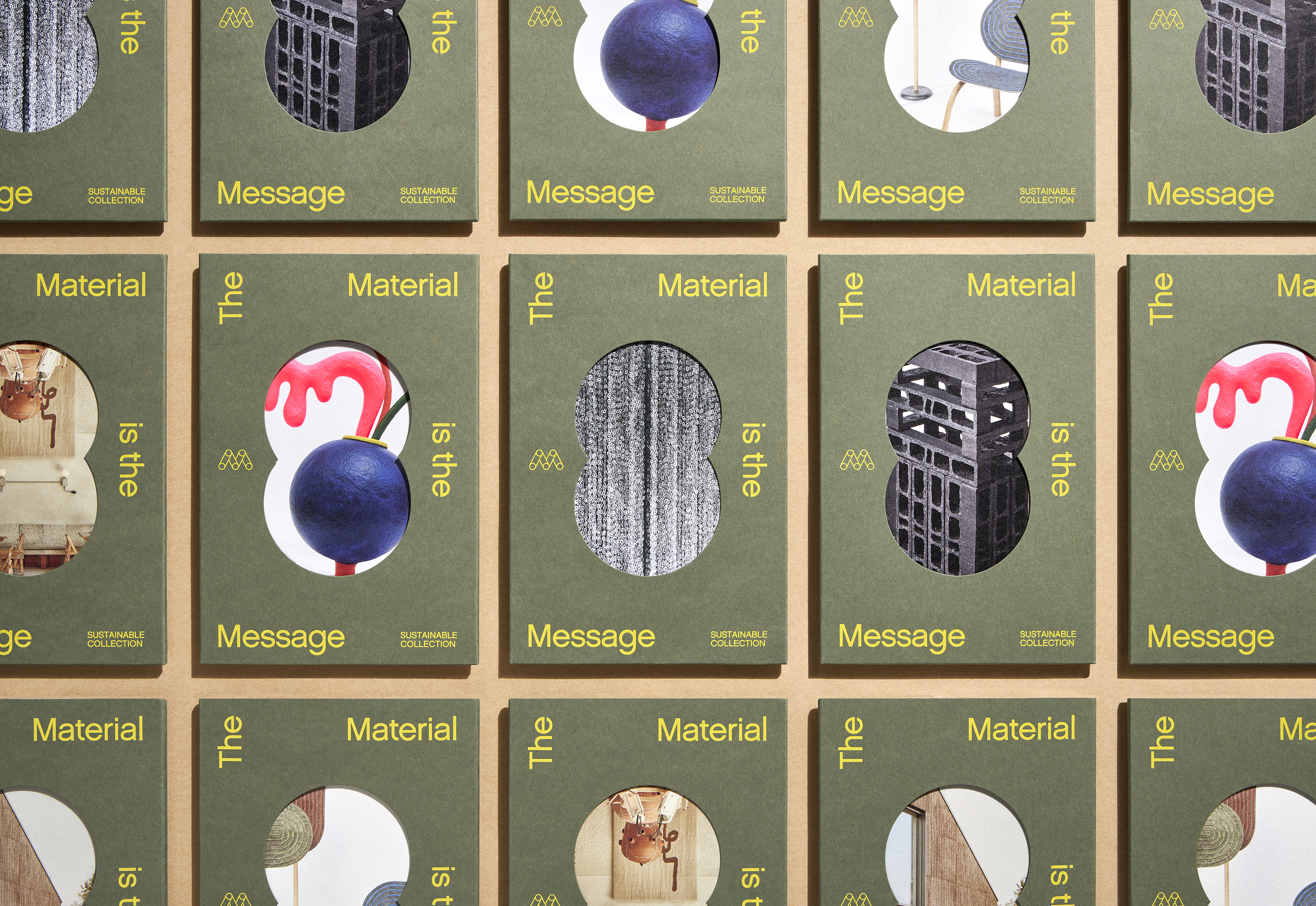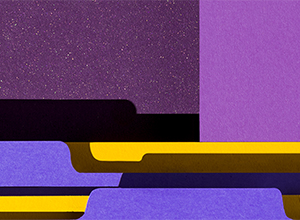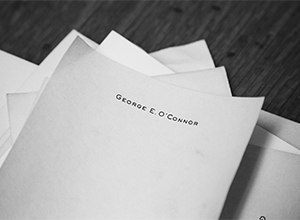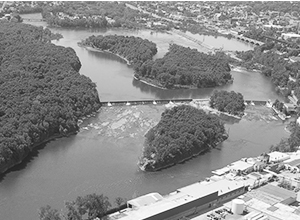Enabling Interactive Print - Part I
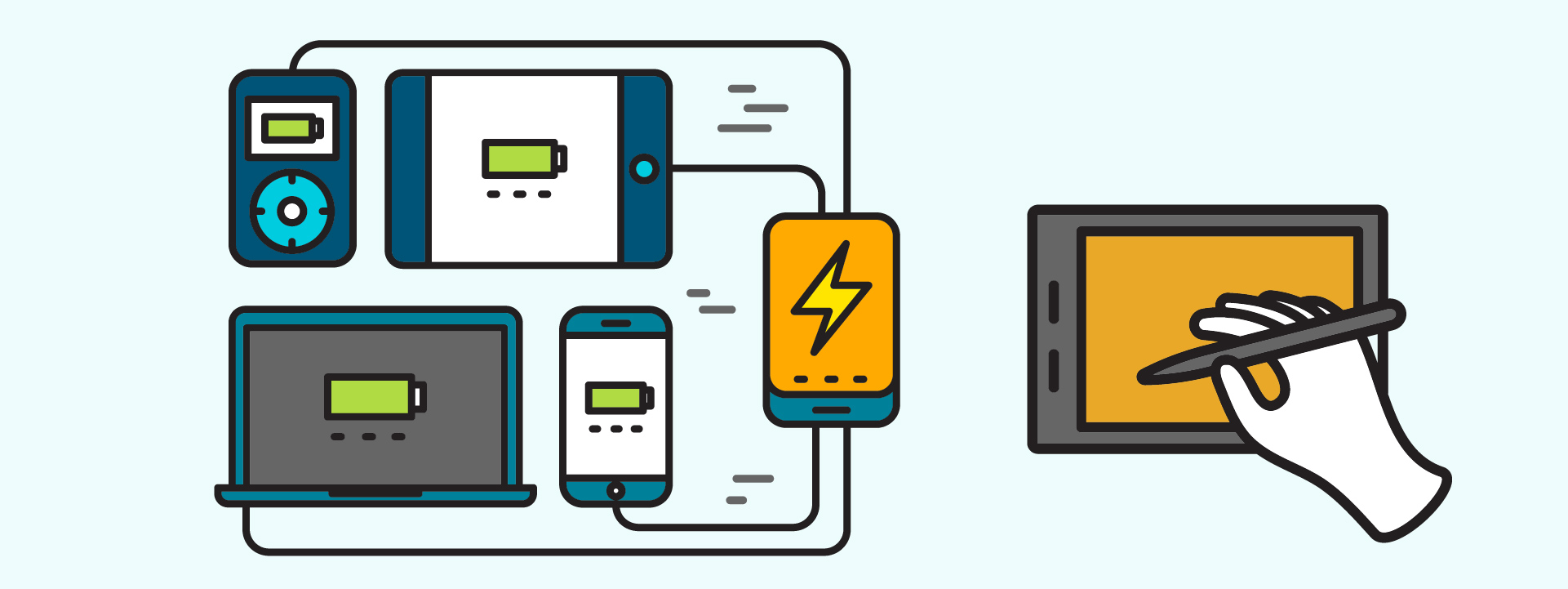
The proliferation of mobile devices is impossible to ignore.
QR Codes
QR Codes, short for Quick Response Codes, have roots dating back to the early 1990’s in the automotive industry as a means to track vehicles through manufacturing processes. Today, these two-dimensional barcodes perhaps are best known for their reputation as a dated and often misused method to link the offline and online worlds. However, when used imaginatively – and properly – this tactic can make your print communications sing.
Did you know? A 2013 Nielsen survey found that 24% of American smartphone users claimed to have scanned a barcode or QR Code in the 30 days prior to the study.
Understanding the Possibilities. In the most basic sense, QR Codes can provide a shortcut link from printed content to the digital world. But begin thinking outside the box and the realm of possibilities expands exponentially. QR Codes can be used to launch personalized microsites, open pre-populated emails, automatically populate and store contact information onto your mobile device, RSVP for events, and even launch geo-based map directions.
Cutting-Edge Example. Today, Coca-Cola uses QR Code technology with their free-standing beverage dispensing machine, Freestyle, which allows consumers to create 100+ unique drink combinations. A new mobile app, however, allows users to create and save their own custom beverages…and automatically have these combinations displayed the next time they visit the beverage machine, simply by scanning the QR Code found on the machine.
Kontor Records provides another imaginative example of QR Codes when they used an oversized direct mail campaign, featuring a real vinyl record, to capture the attention of hard-to-reach agency creative directors. Included in the piece was a printed turntable with a QR Code that, once scanned, turned the recipient’s smartphone into an interactive needle to switch between tracks. Of the 900 mailers sent, 71% activated the QR Code!
Getting Technical. QR Codes are universally adopted by all phones, however, as smartphones have traditionally not come preloaded with QR readers, users must first download a reader from their device’s application store. Because QR Codes are heavily reliant upon Internet connectivity, it is not recommended that these codes be used in locations where scanning isn’t feasible, such as on an airplane or in a subway.
With a wide range of generation tools available, creating a QR Code is simple and can often be done at no cost. Remember to ensure that there is good contrast between the code itself and where it is being placed, as this may negatively impact the ability for the code to be scanned. Size also matters, as there must typically be a 10:1 ratio between scan distance and minimum QR Code size. For example, a 1 inch QR Code will be effective for scanning distances up to about 10 inches.
It is also recommended that your QR Code always direct the user to a mobile-optimized web experience, as studies have found that 40% of visitors abandon a site that takes more than 3 seconds to load.
Augmented Reality
Augmented Reality, or AR, involves overlaying computer-generated elements atop of our real world surroundings. While AR has been around for quite some time (think TV weather segments in the mid 70’s), the proliferation of smartphones has made this technology more accessible to the general population. Unlike QR Codes, Augmented Reality is generally viewed more favorably among marketers because of the dynamic experiences it creates. Rather than directing users to the web for additional content, Augmented Reality brings the content directly to the user’s environment, immersing them in the experience.
Did you know? In 2014, an estimated 30% of smartphone users used AR at least once a week.
Understanding the Possibilities. Whereas QR Codes require a barcode to be scanned in order to launch the digital experience, Augmented Reality can be initiated either through the user’s location (leveraging GPS information) or by scanning a marker (barcodes or images). In the case of markers, once scanned, information is communicated through a mobile app that allows for visual information to be superimposed onto the user’s physical environment.
Augmented Reality can be used on packaging to provide engaging experiences, on a business card to virtually introduce oneself, in a catalog to help the user better visualize the featured products, within a brochure to provide interactive content, through sales literature to easily promote calls-to-action, or even in retail environments to allow users to customize products and easily access user reviews.
Cutting-Edge Example. Perhaps one of the best, and most mainstream, examples of AR is IKEA’s print catalog. By leveraging a user’s smartphone camera, items from the magazine (once scanned) virtually appear in the user’s living space. Each piece of furniture is displayed in the correct proportion to its spatial surroundings, helping the user visualize the look and fit of the item in their home. Items can then be purchased from the user’s smartphone, providing a seamless experience.
Getting Technical. While creating an Augmented Reality experience typically requires a skilled developer to create the 3D computer-generated imagery, the onset of popular applications such as Aurasma and Layar are making it easier than ever for users to create, implement and track these AR experiences. When leveraging AR, however, it’s important to clearly denote the presence of interactive content for your user. This is critical, as AR markers can take many subtle visual forms, unlike the generally understood barcodes used in QR Codes.
Getting Started with Interactive Print
- Don’t feel like you need to reinvent the wheel. Instead, look online for inspiration…you may be surprised with the ideas you come up with!
- When it comes to cross-media, take advantage of key learnings from others who have implemented these tactics.
Suggested Articles
As digital printing evolves from compromise to sophisticated tool—advances in color, texture, and fiber papers push the boundaries of what's possible.
In today's competitive marketplace, packaging plays a crucial role in brand perception and consumer satisfaction.
Mohawk Renewal marks a bold new chapter in our ongoing commitment to sustainability and innovation in papermaking.